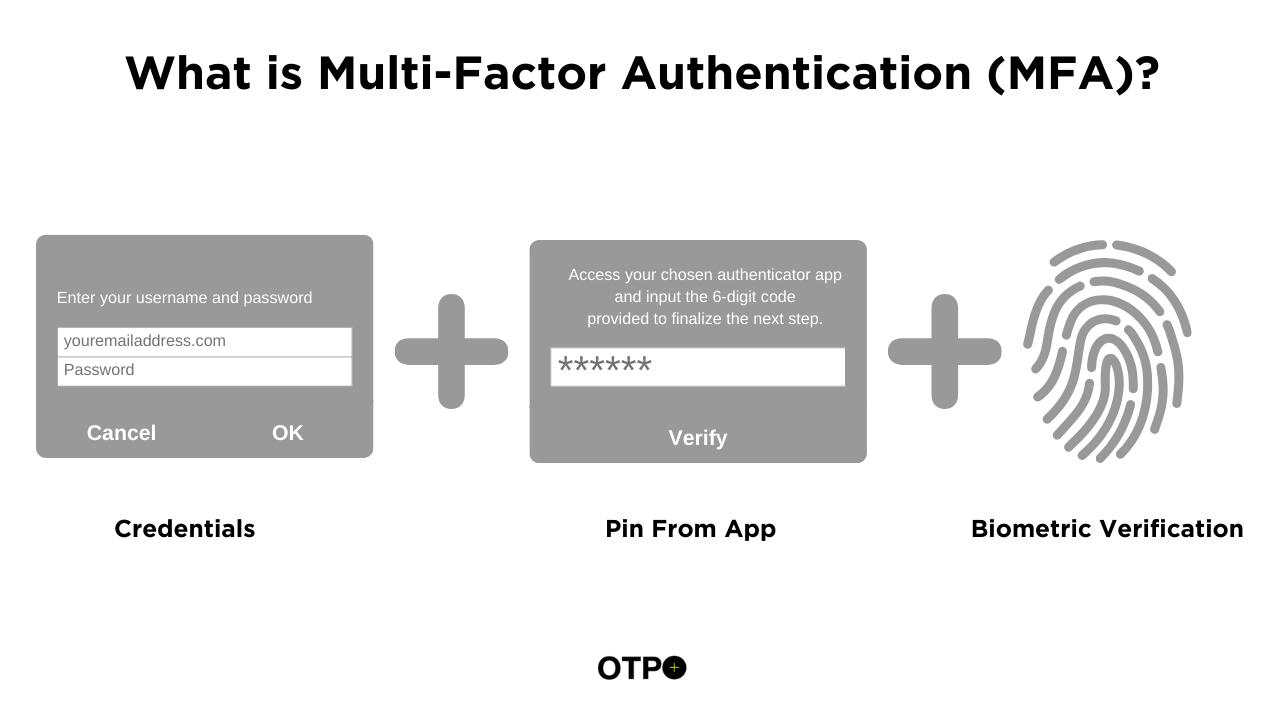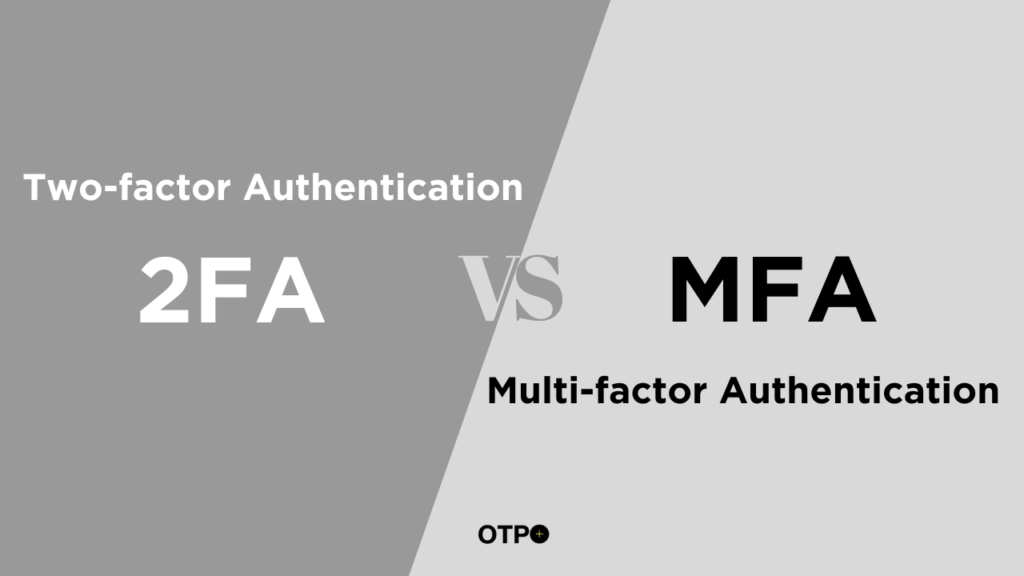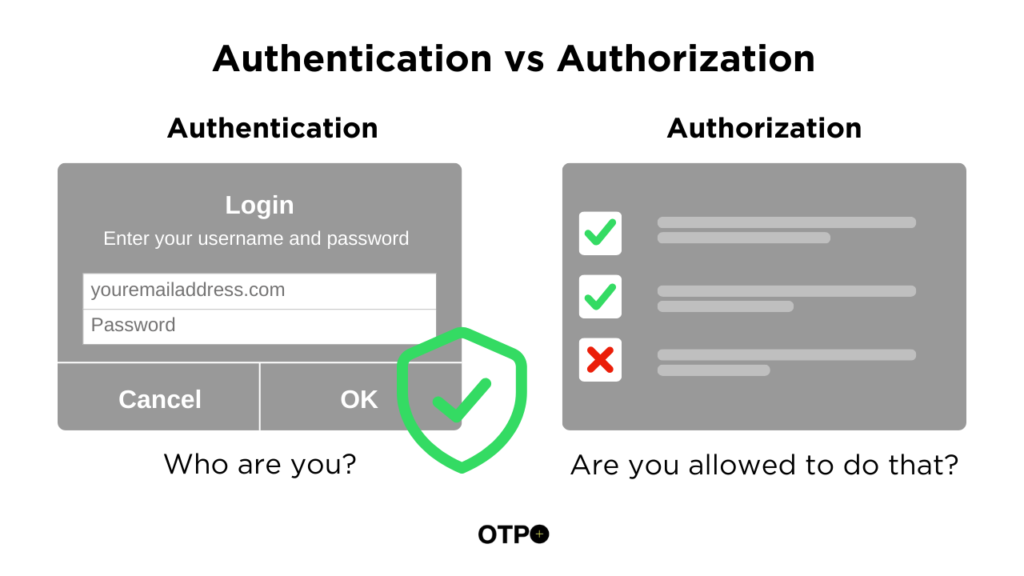Hello, App Developer! Welcome to the world of Multi-Factor Authentication, where we will discuss what is Multi-Factor Authentication (MFA).
What’s the Buzz About MFA?
Let’s break it down. Imagine your app is the secret treasure chest (your online accounts), and you want to ensure only your app user can open it. Well, MFA is like having not one, but THREE special keys to unlock that chest!
The Secret Code (Something User Know)
This is like having a super-secret password only your user knows, like the key to a secret clubhouse.
The Special Token (Something User Have)
Think of this as a cool gadget or a magic key card. Your user needs to have it physically to get access.
Your Unique Traits (Something Users Are)
Fingerprints and facial recognition are your app’s personalized biometric handshakes, ensuring only the rightful user gains access.
So, when your user combines all three, it’s like having a magical key trio that keeps your app safe from hackers!
Let’s understand it in technical terms.
What is Multi-Factor Authentication?
Multi-factor authentication (MFA) is your app’s multiple layers of identity checks. It’s like having a fortified gatekeeper for your digital kingdom.
Why MFA is Important?

Super-Duper Security
MFA adds layers, making it a formidable challenge for any unauthorized attempts to breach your app’s defenses.
Rule the Compliance Kingdom
MFA helps your online world follow important rules by keeping everything in order.
Your Account’s Bodyguard
MFA ensures only the authorized user (the actual user) gets access to your app, keeping them safe and sound.
Here is an in-depth article that can help you understand the importance of multifactor authentication.
Examples of Multi-Factor Authentication
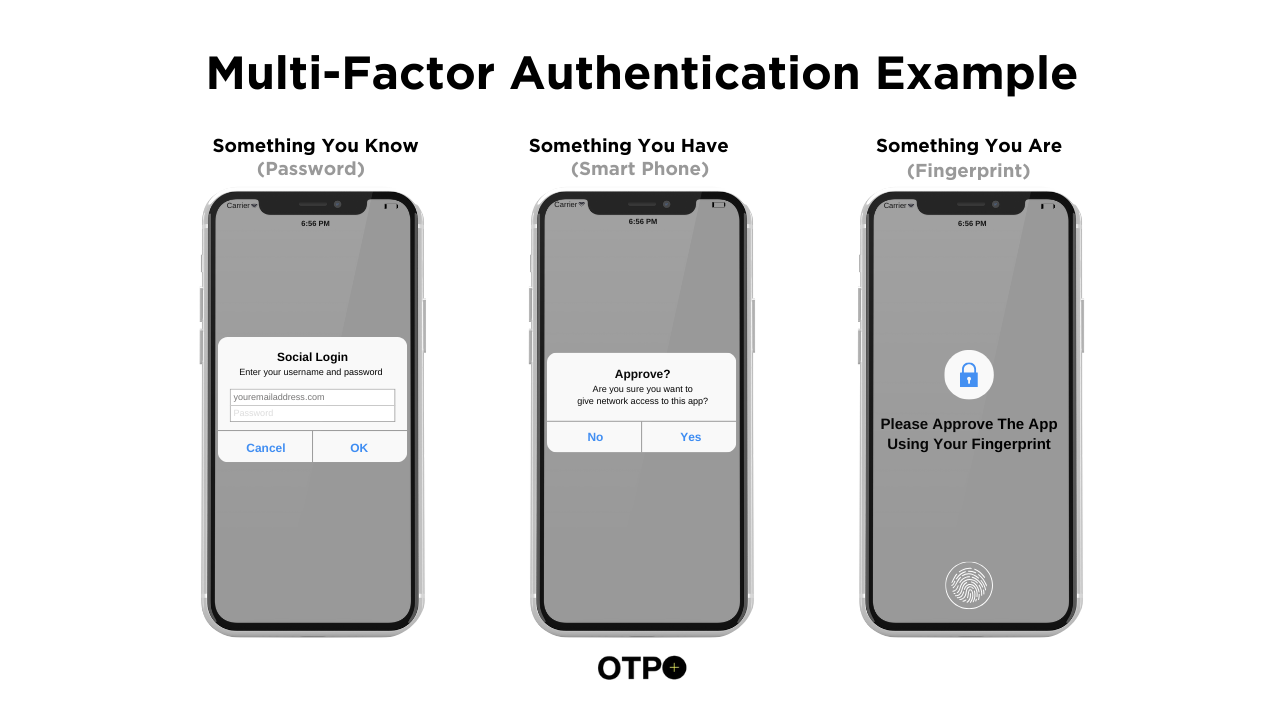
Here are some examples of multifactor authentication.
Password + SMS verification
After entering a password, the user receives a one-time verification code via SMS to their registered phone number. They must enter this code to complete the login process.
Password + Authenticator app
After entering a password, the user is prompted to enter a verification code generated by an authenticator app installed on their smartphone.
Password + Hardware token
After entering a password, the user must insert a hardware token (such as a USB key) into their device and press a button to generate a unique verification code.
Password + Biometric scan
After entering a password, the user must provide a biometric scan (such as a fingerprint or facial recognition) using a device equipped with biometric sensors.
Smart card + PIN
The user inserts a smart card into a card reader and enters a PIN to authenticate their identity.
Fingerprint scan + Facial recognition
The user is required to provide both a fingerprint scan and facial recognition to access a system or device.
Voice recognition + One-time password
The user’s voice is recognized and matched against a stored voiceprint, and they also receive a one-time password via SMS or email to complete the authentication process.
Geolocation verification + Password
The user’s current location is checked against their usual or expected location, and they must also enter a password to authenticate.
These are just a few examples, and the combination of factors can vary depending on the specific requirements and security policies of the system or organization implementing multifactor authentication. Still, if you want to know more you can check this blog for more examples of multifactor authentication.
What is the Purpose of Multi-Factor Authentication?
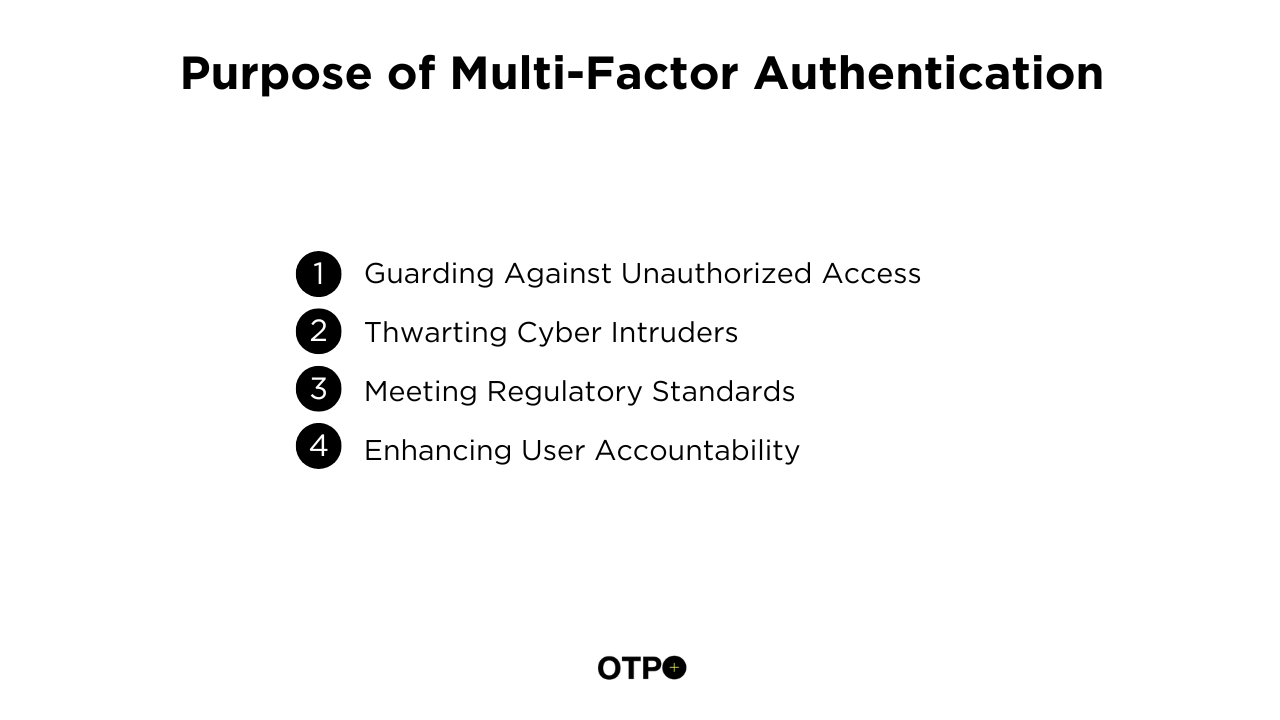
The purpose of Multi-Factor Authentication (MFA) is simple but powerful – it’s defending your app from potential threats. Let’s dig into why MFA is your trusty sidekick online.
Guarding Against Unauthorized Access
MFA ensures only the authenticated user gains access to your app, like a digital force field responding only to the rightful commander.
Thwarting Cyber Intruders
By demanding multiple forms of identification, MFA disrupts cyber intruders’ plans, making it exceedingly difficult for them to compromise your app.
Meeting Regulatory Standards
MFA helps your app comply with industry regulations like PCI DSS (Payment Card Industry Data Security Standard), Health Insurance Portability and Accountability Act (HIPAA), and General Data Protection Regulation (GDPR), creating a secure and trustworthy digital environment.
Enhancing User Accountability
MFA adds transparency, holding users accountable for their actions and safeguarding against internal security risks.
In a nutshell, Multi-Factor Authentication aims to be your digital guardian, standing tall against the forces that seek to compromise your online security.
What is the Cost of Multi-Factor Authentication?
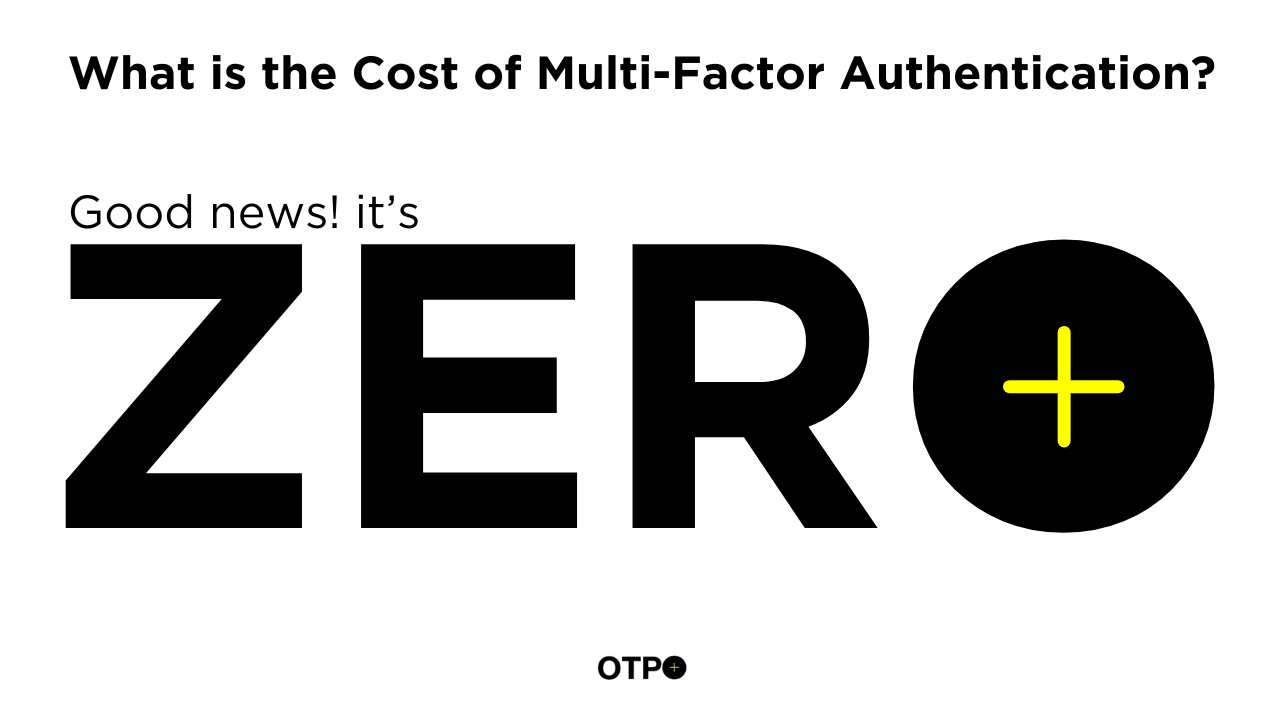
Good news! Many MFA options are free, often bundled with the superhero package from your preferred app services. You can find the cost of multi-factor authentication as zero at many services like OTP+.
How Does Multi-Factor Authentication Work?
Imagine signing into your work or school account with a username and password – simple, right? However, it also means that anyone who knows these credentials can access your account anywhere. That’s where Multi-Factor Authentication (MFA) steps in to add an extra layer of security.
When MFA is enabled, the process becomes more intriguing. As usual, the initial step involves entering your username and password. But here’s the twist: You’re then prompted to provide a second factor to validate your identity.
Consider using a Google Authenticator app as your second factor. Upon the first sign-in on a device or app, the Google Authenticator app on your smartphone generates a unique, dynamically created number after entering your username and password. This number is then input into the site, granting you access.
Here’s the security magic: If someone attempts to sign in as you, they’ll input your username and password. However, when they reach the second-factor prompt, they hit a roadblock. They need access to YOUR smartphone to obtain that ever-changing number displayed by the authenticator app. Moreover, the code works only once, meaning even if they somehow knew the number from your previous sign-in, they remain locked out.
This is how Multi-factor authentication becomes the ultimate guardian, ensuring that only the rightful account owner can complete the sign-in process.
What Authentication Factors are Commonly Used for Multi-Factor Authentication?
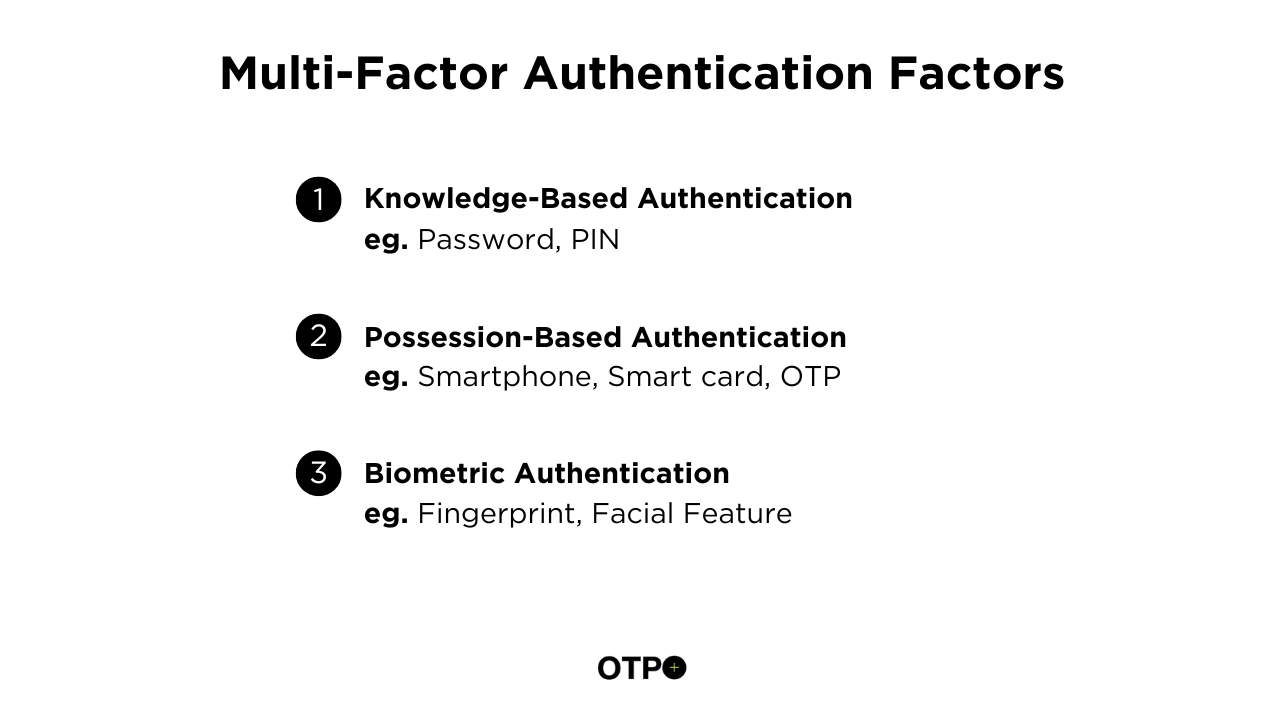
Like assembling a team of superheroes, MFA brings together different authentication factors to ensure your online fortress is impenetrable. Here are all of them.
Knowledge-Based Authentication (Something User Know)
This involves verifying a user’s identity through information only the user should know, like passwords or PINs.
Possession-Based Authentication (Something Users Have)
It revolves around verifying a user’s identity through physical items the user possesses, like smartphones, smart cards, or security tokens like OTP (One Time Password).
Hardware tokens are physical devices that generate one-time passwords (OTPs) or cryptographic keys. These tokens typically come in the form of key fobs or smart cards. When a user attempts to authenticate, they must enter the OTP generated by the hardware token and their other authentication credentials. When you input this number into the site, it grants you access.
Biometric Authentication (Something Users Are)
This uses the user’s unique physical traits, such as fingerprints or facial features, for foolproof identification.
How Users Get Benified for Multi-Factor Authentication
Imagine this: The user is on the computer, and it asks for the secret password, which he/she types in
(step 1). Then, your app asks for the OTP, which he/she types in
(step 2). Lastly, your app asks for biometric verification, such as a fingerprint. The user puts his/her finger on a fingerprint scanner and gets scanned
(step 3). Ta-da! Users have unlocked your treasure chest, and the bad guys are scratching their heads!
Conclusion
App Developers, use MFA as your app’s superpower. You are the one who can ensure the safety of your users in this thrilling tech adventure!