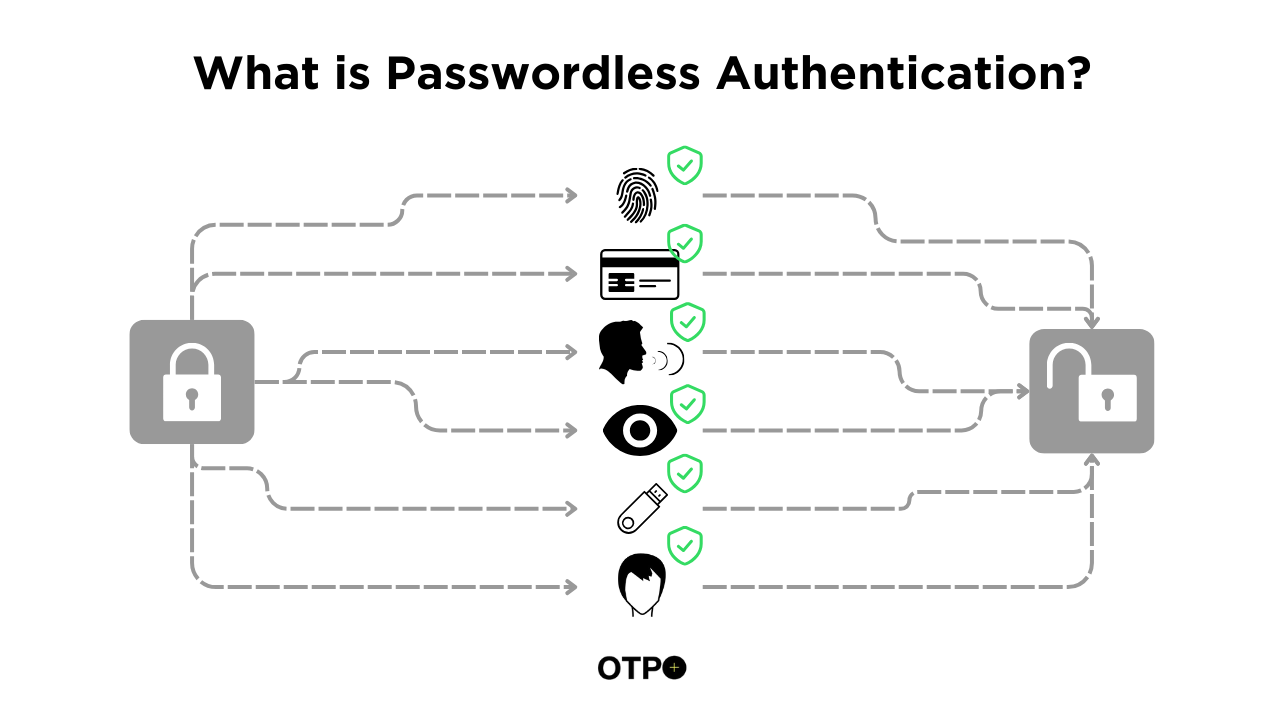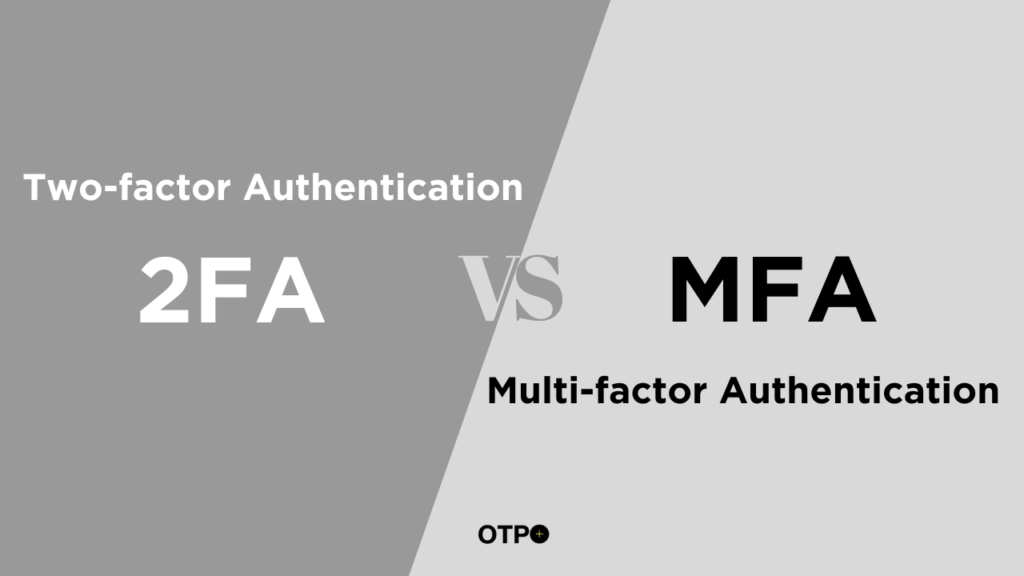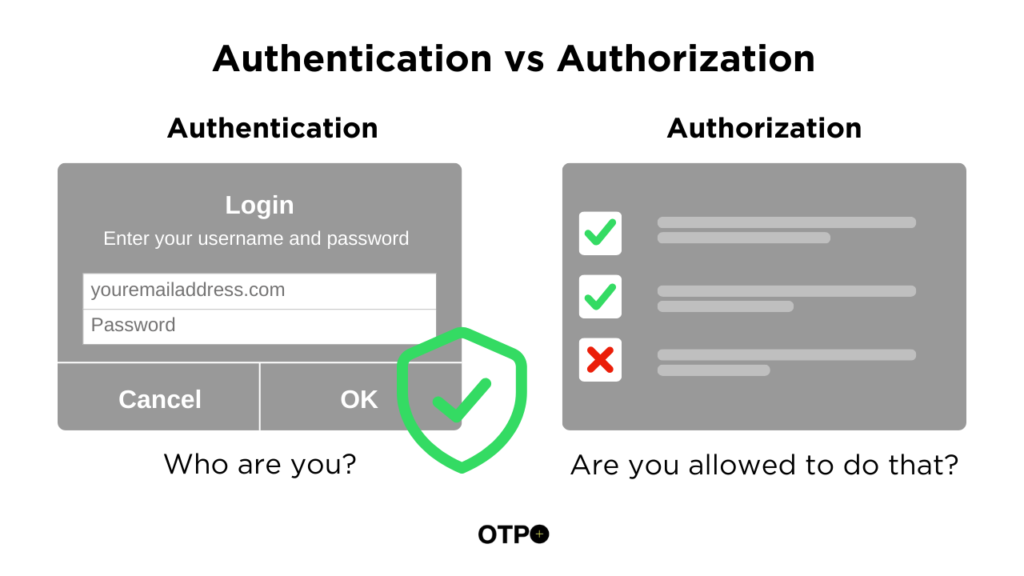Hey there, app developers! Imagine you’re building an app. You want only the right user to enter, keeping out any non-users. That’s where passwordless authentication solutions come in. It’s like a special spell that lets the right heroes through the gates without needing a secret code.
In this blog, we will cover everything about passwordless authentication, including how passwordless authentication works, its benefits, methods, challenges, and examples. Apart from that, we also have discussed the distinction between authentication and authorization. Must read if you are not aware of its differences. Additionally, we will cover how to use passwordless authentication. But for now, let’s start with its definition.
What is Passwordless Authentication?
Passwordless Authentication is a way for users to get into an app or computer system without typing in a password or answering security questions.
Let’s break it down. You know how you usually need a password to get into your favorite app, right? Well, with passwordless authentication, you don’t need to remember any tricky passwords. Instead, you can use cool stuff like your fingerprint, your face, or even a special one-time code sent to your phone to prove it’s really you.
How Does Passwordless Authentication Work?
Now, you might be wondering, “How does passwordless authentication work?” It’s like this: imagine your fingerprint is like a magic key that unlocks the door to your favorite game. When you touch the screen, the app recognizes your fingerprint and says, “Welcome back, hero!” It’s like a secret handshake between your user and your game.
Now, let’s crack all the benefits of passwordless authentication.
Benefits of Passwordless Authentication
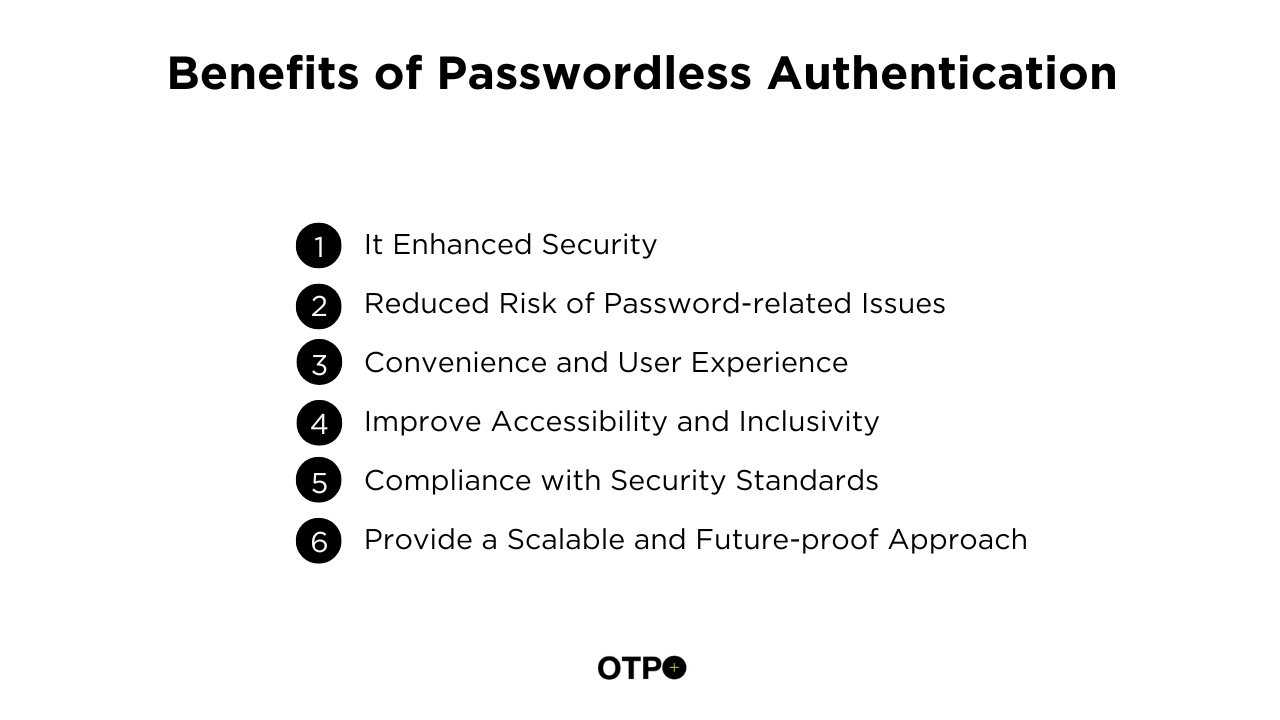
It Enhanced Security
Passwordless authentication offers a higher level of security compared to traditional password-based systems. By eliminating the need for passwords, which can be vulnerable to hacking, phishing, and brute-force attacks, it reduces the risk of unauthorized access and data breaches.
Reduced Risk of Password-related Issues
With passwordless authentication, users no longer need to remember complex passwords or go through the hassle of resetting forgotten passwords. This reduces the likelihood of password-related issues such as account lockouts, forgotten passwords, or password reuse, leading to a smoother user experience and decreased support costs for app developers.
Convenience and User Experience
Passwordless authentication provides a seamless and frictionless user experience. Users can access their accounts and apps quickly and easily using methods such as biometric authentication (e.g., fingerprint or facial recognition) or one-time codes sent via email or SMS. This convenience enhances user satisfaction and engagement with the app.
Improve Accessibility and Inclusivity
Passwordless authentication can improve accessibility and inclusivity by removing barriers for users who may have difficulty remembering passwords or typing them accurately. Biometric authentication methods, in particular, offer a more accessible alternative for users with disabilities or mobility impairments.
Compliance with Security Standards
Many industries and regulatory frameworks require organizations to implement strong authentication measures to protect sensitive data and comply with security standards. Passwordless authentication solutions, such as FIDO (Fast Identity Online) authentication, offer robust security features that meet regulatory requirements and industry best practices.
Provide a Scalable and Future-proof Approach
As technology evolves and cybersecurity threats continue to evolve, passwordless authentication solutions provide a scalable and future-proof approach to authentication. By leveraging advanced authentication methods such as biometrics or cryptographic keys, app developers can stay ahead of emerging threats and adapt to changing security landscapes.
Ways to Use Passwordless Authentication
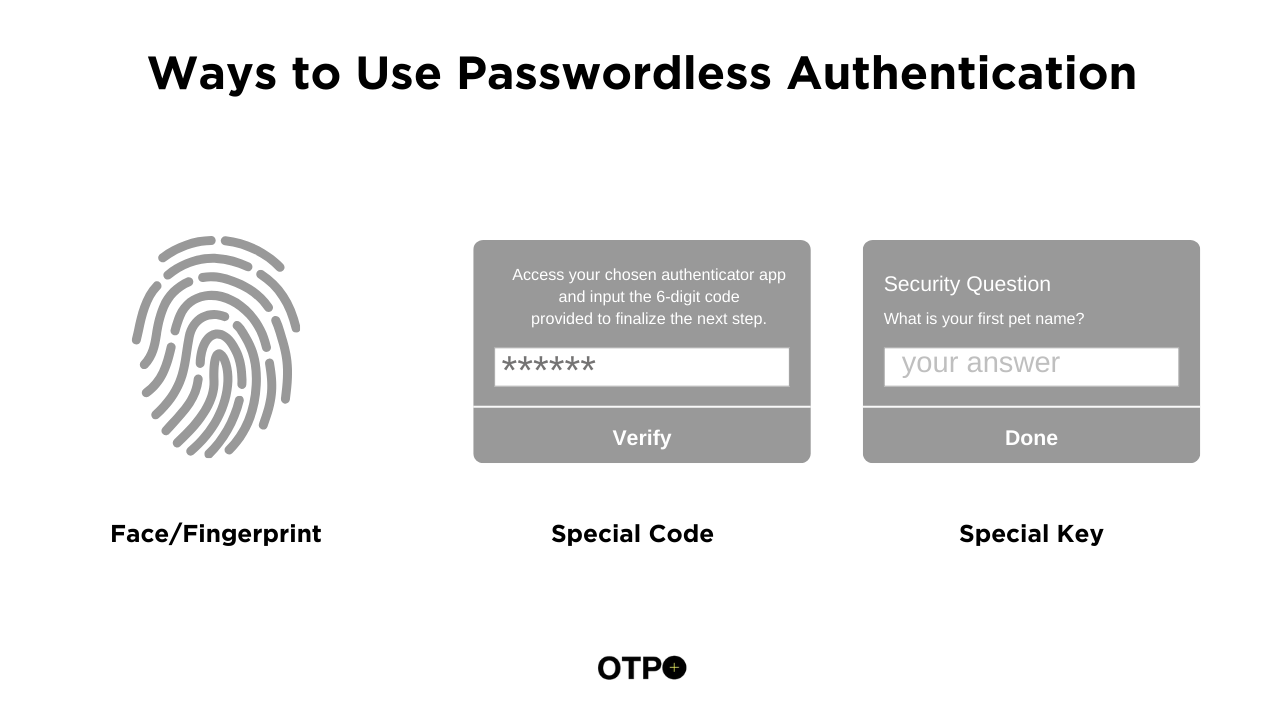
Using Your Face or Fingerprint
Just like in your favorite sci-fi movie, you can use your face or fingerprint to prove it’s really you. It’s like saying, “Open sesame!” and watching the door magically swing open.
Getting a Special Code
Sometimes, you might get a special code sent to your phone. It’s like getting a secret message from your best friend – except this message lets you into your favorite app instead of a hidden treasure cave.
Using a Special Key
Imagine if you had a special key that only worked for you. That’s what some apps use for passwordless authentication. It’s like having a magic wand that only responds to your spell.
Is Passwordless Authentication Safe?
You might be wondering, “Is passwordless authentication safe?” Yes, passwordless authentication is safe. It keeps your app safe from bad guys. Traditional passwords can be guessed or stolen, but with passwordless authentication, only the true users can use the app.
Passwordless Authentication Methods
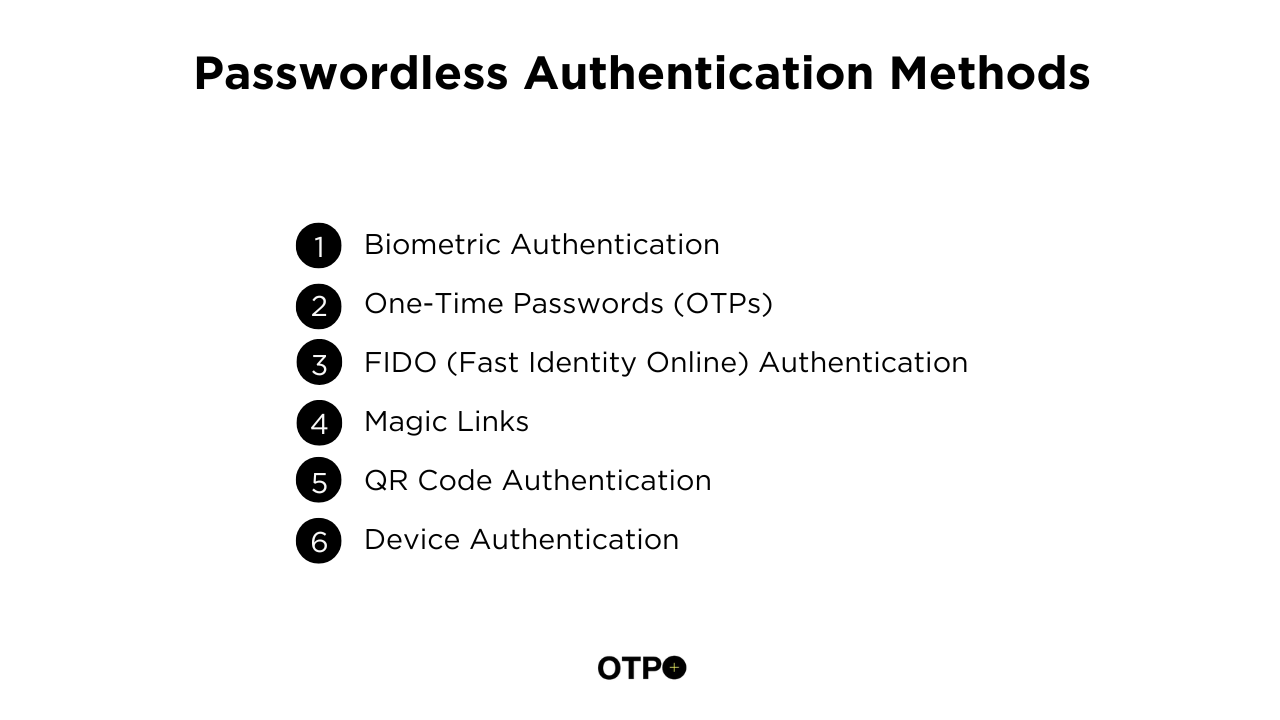
Biometric Authentication
This method uses unique biological characteristics such as fingerprints, facial features, or iris patterns to verify a user’s identity. Biometric authentication is widely used in smartphones, laptops, and other devices to unlock the device or access specific apps without requiring a password.
One-Time Passwords (OTPs)
OTP authentication involves generating a unique, one-time code that is sent to the user’s registered email or phone number. The user then enters this code to authenticate their identity. OTPs are commonly used for two-factor authentication (2FA) and offer an additional layer of security compared to traditional passwords.
FIDO (Fast Identity Online) Authentication
FIDO authentication is an open standard that enables it using cryptographic keys. Users register their devices with a FIDO-enabled service, and subsequent logins are authenticated using public-private key pairs. FIDO authentication provides a secure and convenient alternative to passwords, particularly through hardware security keys like YubiKey.
Magic Links
Some applications send users a “magic link” via email or SMS, which, when clicked, grants access to the app or specific features without requiring a password. This link typically contains a unique token that serves as temporary authentication, ensuring secure access without the need for a password.
QR Code Authentication
QR code authentication involves scanning a QR code displayed on the device or web interface to authenticate access. This method is commonly used in conjunction with mobile apps, where users scan a QR code displayed on a website or another device to log in without entering a password manually.
Device Authentication
Some passwordless authentication methods leverage the unique characteristics of the user’s device, such as its hardware ID or location data, to verify the user’s identity. This method eliminates the need for users to enter a password explicitly and provides a seamless authentication experience.
Passwordless Authentication Challenges
Trust Issue
Some people might be skeptical about using passwordless authentication at first. Show them how easy and safe it is, and soon they’ll be casting spells like pros.
Need to Work on All Devices
Just like a spell that only works in certain places, your passwordless magic needs to work on all devices and platforms. Keep practicing your magic until it works everywhere your app goes.
Need Constantly Update
Even the best spells can’t keep out every sneaky troll (or hacker). Stay one step ahead by constantly updating your app’s defenses and watching out for any suspicious activity.
Passwordless Authentication Examples
Certainly! Here are some examples of passwordless authentication in action.
Biometric Authentication
Many modern smartphones and devices utilize biometric authentication, such as fingerprint scanning or facial recognition, to unlock the device or access specific apps. For example, iPhone users can use Face ID or Touch ID to unlock their phones and authenticate app logins without needing to enter a password.
OTP (One-Time Password) Authentication
OTP authentication involves generating a unique, one-time code that is sent to the user’s registered email or phone number. This code can then be used to authenticate the user’s identity. Services like Google Authenticator or Authy provide OTP codes for securing accounts and logging into apps without traditional passwords.
FIDO (Fast Identity Online) Authentication
FIDO authentication utilizes cryptographic keys to authenticate users without relying on passwords. Users register their devices with a FIDO-enabled service, and subsequent logins are authenticated using public-private key pairs. This method offers a high level of security and convenience, as seen in hardware security keys like YubiKey.
Magic Links
Some applications send users a “magic link” via email or SMS, which, when clicked, grants access to the app or specific features without requiring a password. This link typically contains a unique token that serves as temporary authentication, ensuring secure access without the need for a password.
QR Code Authentication
QR code authentication involves scanning a QR code displayed on the device or web interface to authenticate access. This method is commonly used in conjunction with mobile apps, where users scan a QR code displayed on a website or another device to log in without entering a password manually.
Conclusion
So there you have it, fellow app developers – the magical world of passwordless authentication! With its super safety, simplicity, and ease of use, it’s the perfect spell for keeping your app’s castle safe and secure. So grab your wand (or your keyboard) and start enchanting your app today!